https:
Connect Your Device:
1. For Laptops: Simply Plug The SSD Into An Available USB 3.2 Port.
2. For Mobile Phones (supports OTG): Make Sure The OTG Function Of The Mobile Phone Is Enabled. Then Connect The SSD Using A Suitable OTG Adapter Or Cable.
https:
Data Transfer:
You Can Easily Copy, Move Or Delete Files Between Your Device And SSD. Transfer Speeds May Vary Depending On Device Capabilities And File Size.
Power Management:
The SSD’s Ultra-low Power Design Ensures Efficient Use And Won’t Drain Your Device’s Battery Quickly.
compatibility:
It Is Compatible With Various Operating Systems Including Windows, Mac OS, Android, And More.
https:
This Portable SSD Offers A High-capacity Storage Solution Of 2TB. It Uses An External Solid-state Drive And Achieves Maximum Transfer Speeds Of Up To 500MB/s Via The USB 3.2 Interface. It Is Designed For Ultra-low Power Consumption And Is Compatible With Mobile Phones (OTG Capable), Laptops And Other Devices.




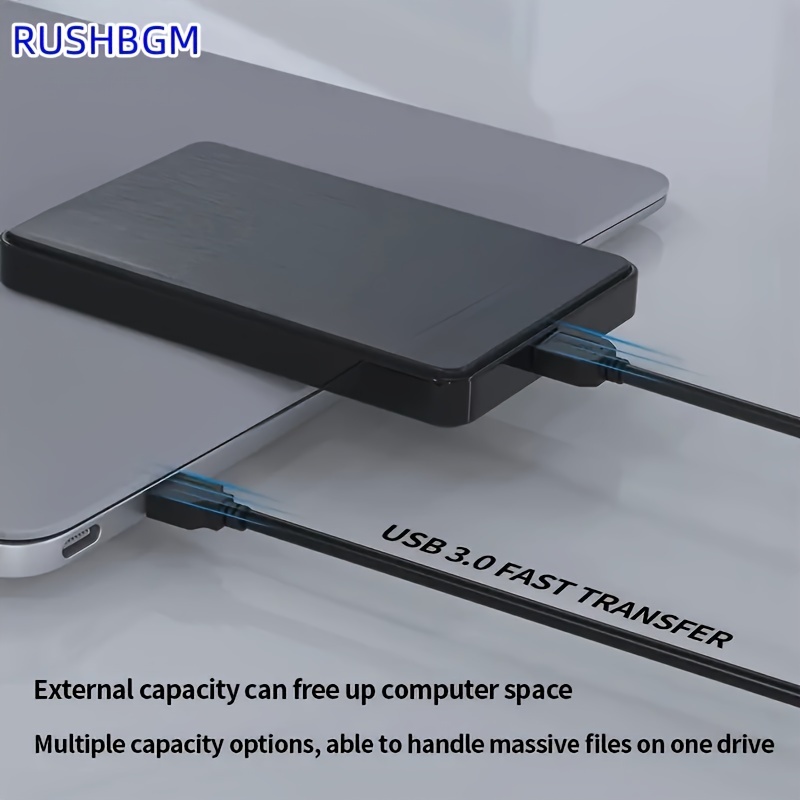

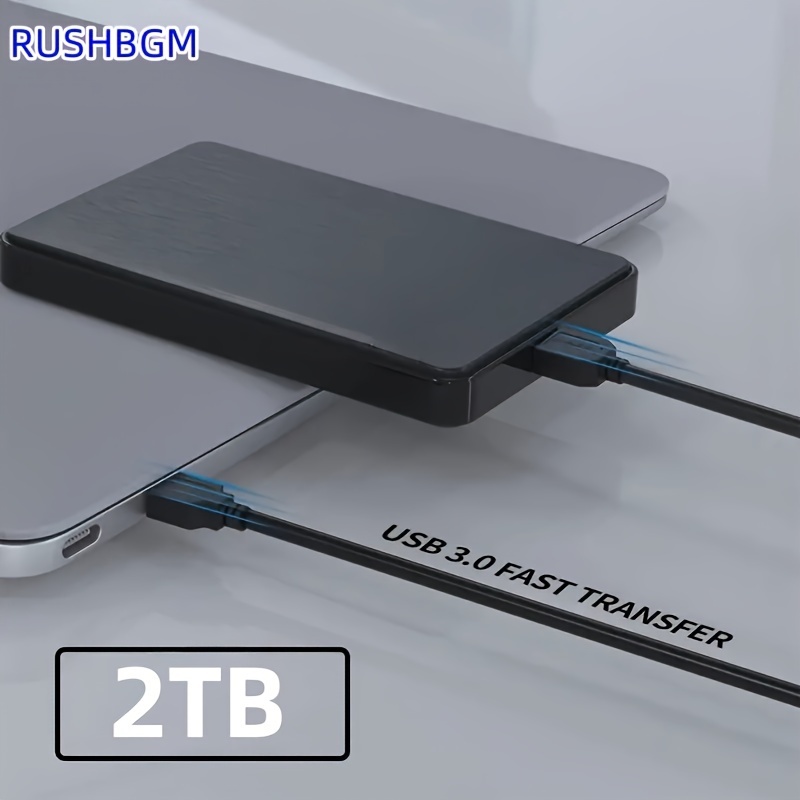

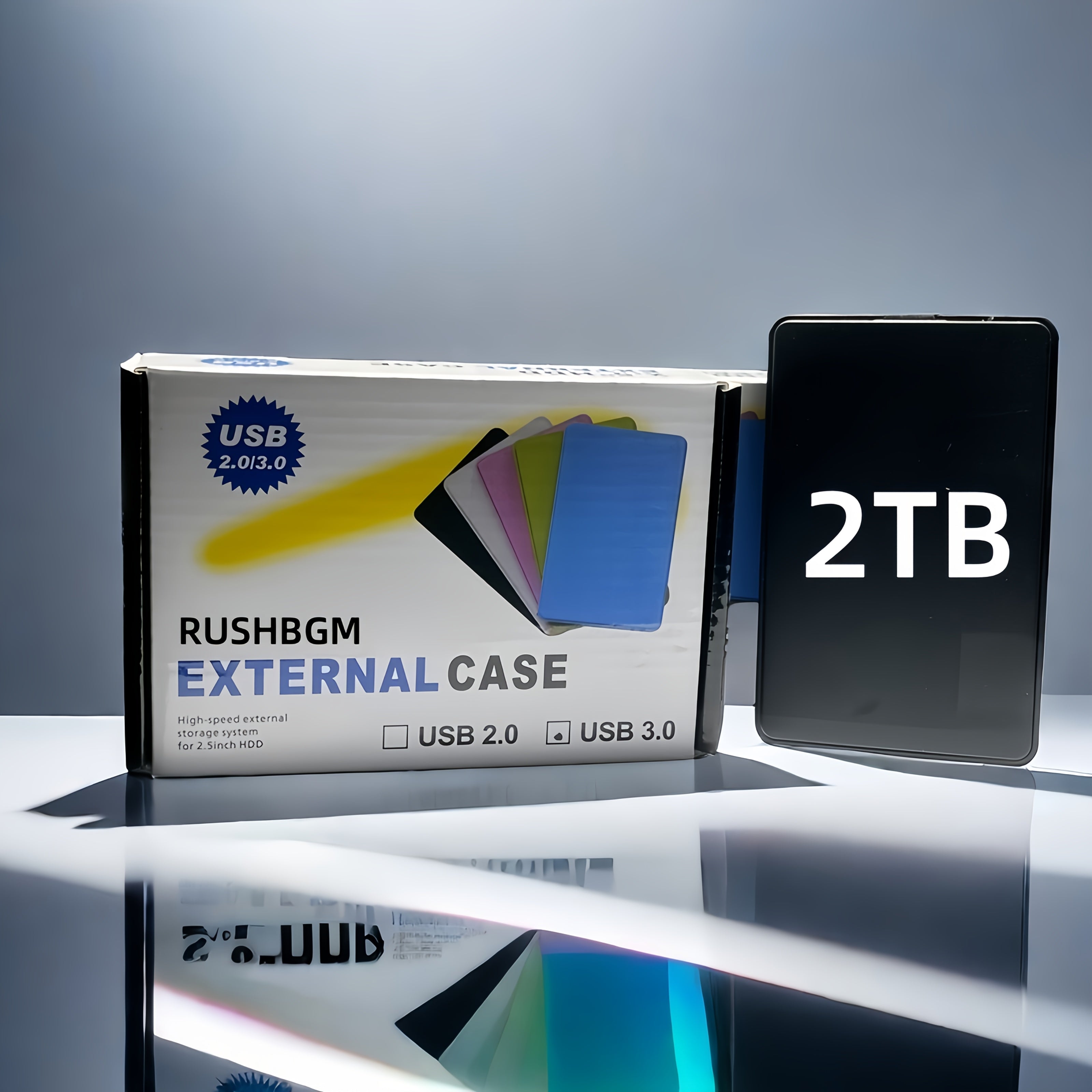


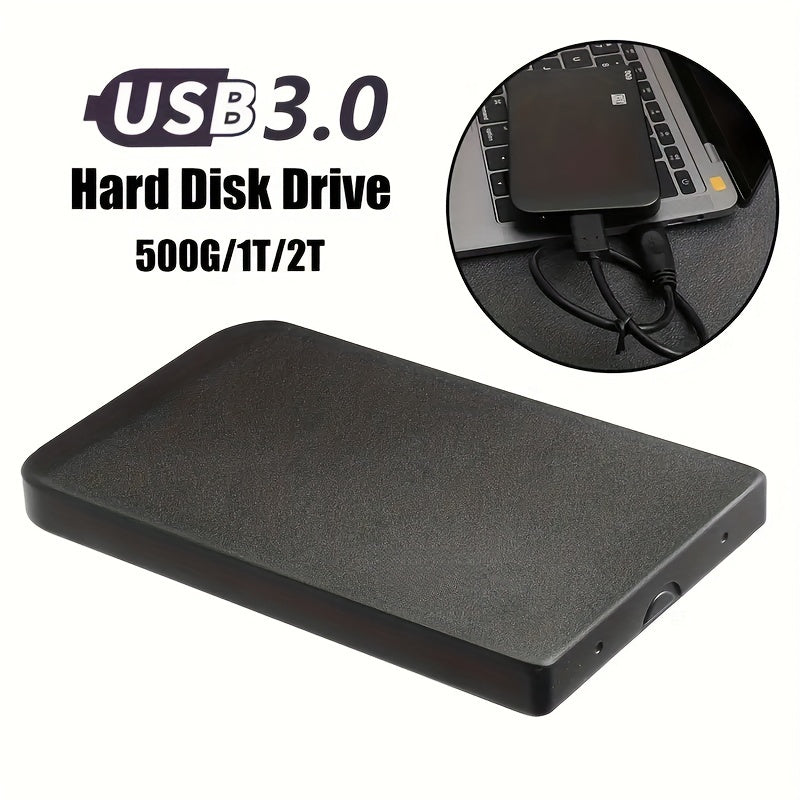






Reviews
There are no reviews yet.